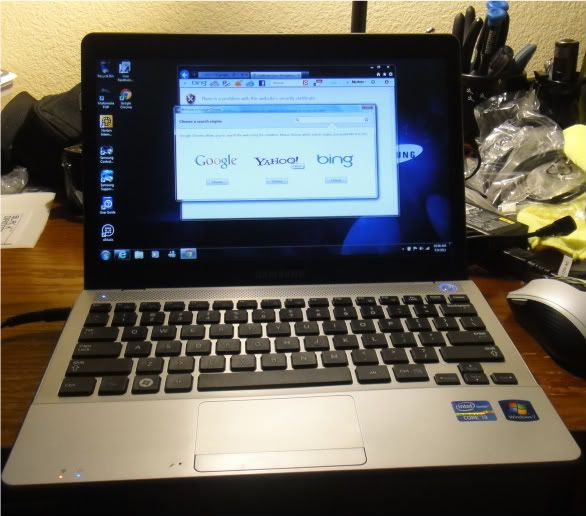 |
| Watch your back Sony! Samsung is entering the sub-notebook market big time! |
12/18/2012 UPDATE
The Staples Ad for the week of 12/18-12/24/2011 just went live on their web site and sure enough, the Samsung Series 3 11.6" Princeton Notebook with the Intel Core i3 Processor, 4 GB of memory and the 320GB Hard Drive is on sale for $349.99 WHILE SUPPLIES LAST!!!!!!
HERE'S THE LINK:
http://weeklyad.staples.com/staples/default.aspx?action=entryflash&adref=staples_right_hand_nav%20&icid=HP:HP:WEKLY_AD:WEKLY_:NULL::
BLOG UPDATE 12/14/2011 PRICE DROP ALERT!!!!!!
Pssst...Want to buy one of these notebooks brand new from Staples for $349.00 ($249.00) with trade in notebook? Follw the instructions here:
Looks like Staples is blowing out the Samsung Series 3 11.6" Princeton Core i3 Notebook again and the alert is for next week (Dec 19-23rd, 2011).. If you trade-in a qualifying used notebook you can get the price down to an incredible $249.00 by way of a $100.00 Visa Gift Card. The normal price at Staples is $599.00.
Thanks to TTRAN88 for posting this tip:
Here is the link to the tip:
http://slickdeals.net/forums/showthread.php?t=3712108
BLOG UPDATE 11/02/2011
To see a side by side comparison chart stacking the Samsung Princeton 11.6" NP300U1A notebook agains the latest Apple MacBook Air 11.6" SSD model click here:
Samsung Series 3 Princeton 11.6 NP300U1A VS Apple MacBook Air 11.6"
Why Samsung is Rocking the PC and Tablet US Markets!
I just received a Samsung Series 3 Princeton 11.6" Notebook Model NP300U1A Core i3 in for review and so far we have a winner. Priced at $599.99 on sale at Staples, Samsung is aggressively pursuing the college and university market touting it as ' 2.75 pound 11.6" LED notebook measuring a little more than an inch thick with 6-8 hour battery life and a genuine Intel Core i3 processor with a 320 GB 5400 rpm hard drive. This notebook also has built in Bluetooth and 3 USB ports and an HDMI output jack. Will be posting a detailed hands on review with photos shortly but initial un-boxing impressions are very positive. This notebook will. also be snapped up by businesses as the build quality is excellent and it is powerful enough to run most windows business applications. it is very light and the LED screen is very bright and sharp. It also has wide viewing angles and the hinges are very smooth and strong. The keyboard is very easy to touch type on and has the chiclet style keys first found on Apple notebooks.
I did in fact weigh this notebook on a digital scale and it actually weights 2 Pounds 11 1/2 Ounces with the battery installed. We're in MacBook Air territory on weight and about the same dimensions and weight as the old Sony VGN-TZ Series of notebooks that are currently discontinued. Samsung is really playing hardball when it comes to price-performance and will give Sony buyers pause before they sign on the dotted line for their next Sony ultra small notebook.
I just posted exterior and internal photos of this notebook as I was in the middle of upgrading the hard drive. Although the motherboard is capable of supporting 8 GB of RAM in 2 physical DDR3 SIMM Memory Slots as confirmed by the Crucial memory Scanner tool, There is only one physical slot on the motherboard and there is an ADATA DDR3 4GB memory SIMM installed. An OEM 5400RPM 320 GB Hitachi 2.5" 9MM hard disk is standard on this machine. I swapped this drive for a 500GB Toshiba 2.5" Notebook Hard Drive.
You can see from the photos that this notebook has nice design elements and the compnent packaging and accessibility is very good for such a small notebook. The left side of the notebook has two USB 2.0 Ports and there is a third USB Port on the right side of the notebook. It also has an SD-HC-XC memory Card Slot and and HDMI Output connector.
The 64 Bit Version of Windows 7 Home Premium comes pre-installed on this notebook. This is a wise choice by Samsung to make this notebook perform well right out of the box.
August 9, 2011 Update.
Since posting this first look hands on review, I received some emails inquiring about system performance and how this notebook compares to an HP DM1Z or Lenovo X120e with the AMD Fusion E-350 microprocessor.
I ran the Windows Experience Assessment Tool and found that the Samsung Series 3 Princeton Intel Core i3 posted impressive system performance numbers. On the Intel scale of 1.0 to 7.9. These assessment results speak for themselves. This notebook is no slouch and it does not generate a lot of heat when running productivity applications like Word and Excel. It also handles multiple programs running at the same time with no perceivable lag time or CPU slowdown. I also found the LED screen to be of very high quality and stacks up very favorably to any of the LED screens you will find in Apple or Sony notebooks. For not much more than you would pay for the latest Netbook, Tablet or entry level notebook with an AMD Fusion or Athlon processor, you can buy this little hot-rod that has the goods to power through your school or business day with some very nice A-List components courtesy of the Samsung Notebook design engineering team.
Damn the bean counters and give the notebook buying public what they want. Bleeding edge fully equipped notebooks at bargain basement prices. I hope this trend spreads to other notebook computer manufacturers as we will all benefit.
Thank you Samsung for delivering the goods and shaking up the price performance curve in favor of the consumer!!!!!!
Base Score is 4.6
Processor is 4.9
Memory (RAM) is 5.9
Graphics is 4.6
Gaming graphics is 6.0
Primary Hard Disk is 5.7
August 11, 2011 Update
To test out the built-in Bluetooth radio, I set up a Microsoft Bluetooth 5000 wireless mouse and paired it with the Samsung Series 3 Princeton in seconds. This feature allows me to have access to all three USB ports so I can have a usb scanner, am external hard drive and a free usb port for maximum flexibility on the go. I could even plug in an external DVD/ROM drive and still have my scanner and external hard drive attached. There is also a standard RGB port so I can plug into an external projector when making presentations on the road or if I want to make use of a large screen lcd or led display that has a standard RGB port in an office setting..
The wireless performance for this Samsung is above average for a notebook. It received a strong WiFi signal both indoors and outdoors and being on the second floor at the far end of the house did no affect WiFi performance significantly. Streaming Youtube videos and MP3s was a piece of cake. It was tested using a Cisco Linksys 1200 Wireless N Router.
This notebook awakes from the sleep state instantly and goes into the sleep state in a few seconds. Backing up to a hard drive is easy and I was also able to test a few USB drives and SD HC SD memory cards. File copy performance was impressive and I noticed no performance slow down even with multiple windows and applications open when backing up or copying a large number of files form external hard drives, USB drives and SD memory cards.
I can visualize this notebook as being perfect for the Pro Photographer or Field Journalist/Blogger who wants decent Intel Core i3 performance, a battery sipping system, and a form factor that is smaller than an average Apple Mac Book Air. With the built-in Bluetooth, 3 qty Built in USB ports, and the built in SDHC-XC memory card reader, you will be able to tackle any computing job. I don't foresee a problem getting this notebook repaired or obtaining spare batteries or parts as Samsung has an international Service program and organization for servicing all consumer and business notebooks in and out of the standard 1 year warranty period.
August 13, 2011 Update
For those who have emailed me with questions on how to safely remove the cover of the Samsung Series 3 Princeton 11.6" Notebook, I have posted below detailed instructions on how to do this procedure without damaging your notebook. This is also a call out to BASSAM to thank him for his informative comments on the real world battery life he is getting with this notebook and also alerting us to the fact that Samsung does not have this notebook spooled up yet in their accessories and parts database. Also wanted to let BASSAM know that he is free to pick any standard 2.5" 9.5MM height SSD drive and install it as an upgrade replacing the factory 320 GB hard disk very easily by following the hard drive upgrade instructions I posted below.
Please keep those comments and emails coming. I will do my best to provide useful technically accurate information to enhance your user experience with this notebook. I want this to be the best one-stop go to information source for this nifty little notebook. Hopefully Samsung will catch-up and introduce accessories tailored for this notebook in the near future.
October 14, 2011 Update
For those who are interested in getting educated on the other Samsung Notebook product lines here is a link to a Samsung notebook market analysis I just posted called:
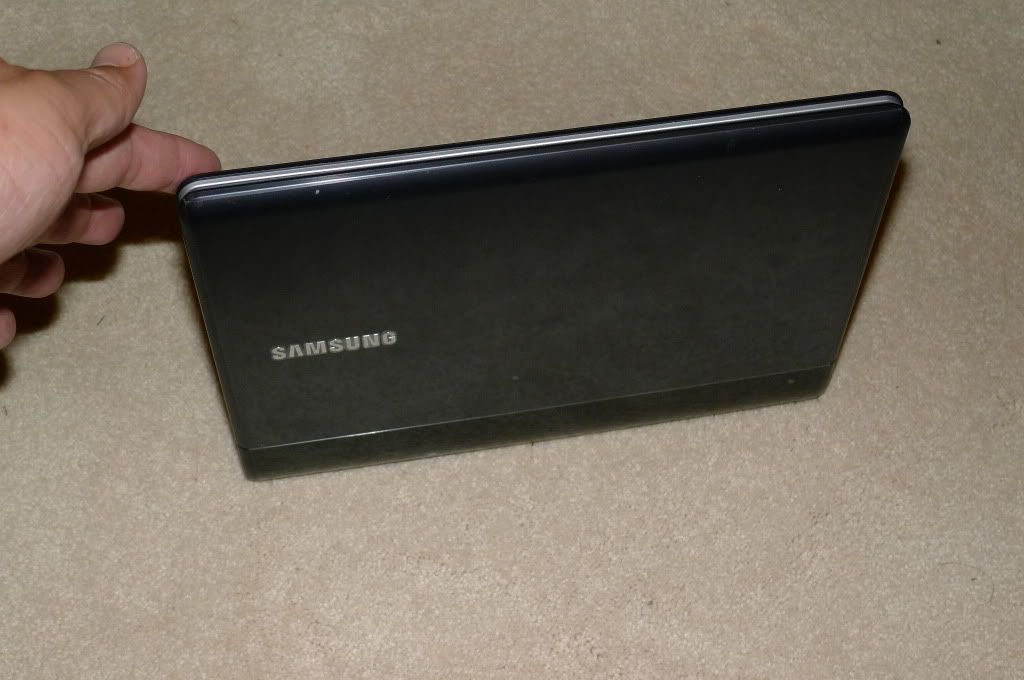 |
| Holy Smokes! If it were any smaller, you'd have to call it a Tablet. |
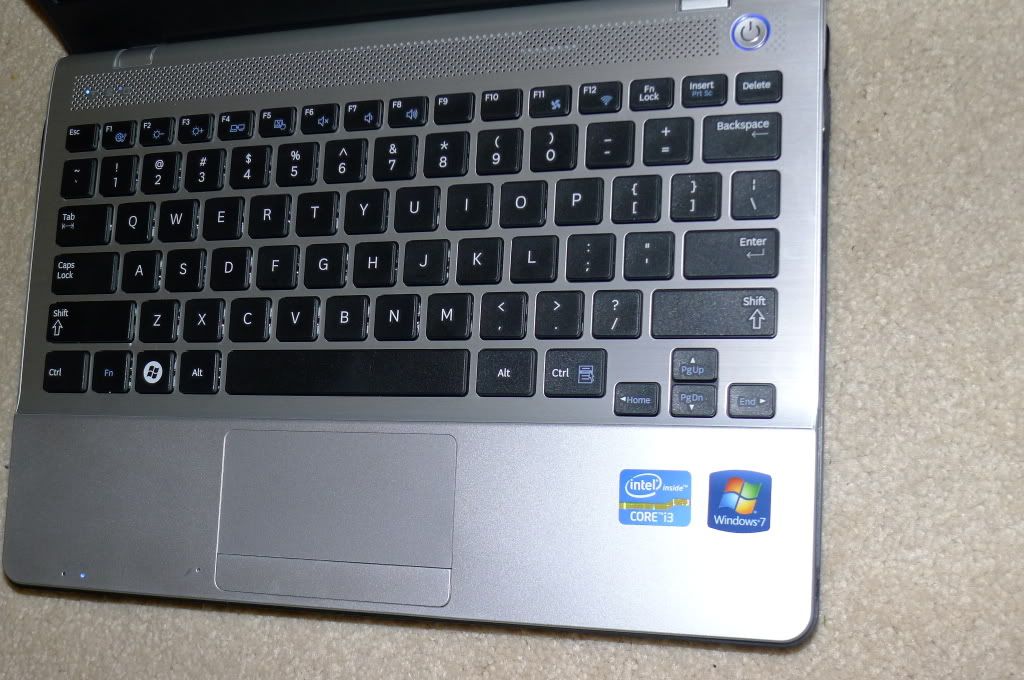 |
| Yes Virginia, you can touch type on this comfortable keyboard . |
 |
| A masterpiece of miniaturization, Samsung is one of the top notebook component manufacturers. |
HARD DRIVE IN THE SAMSUNG SERIES 3 PRINCETON 11.6"
NOTEBOOK & HOW TO REMOVE THE
BACK COVER WITHOUT DAMAGING THE NOTEBOOK
If you want to remove the back cover, it is a relatively easy process. DO NOT attempt to do this unless you are comfortable with memory upgrades and have replaced a notebook hard drive in the past. I recommend a grounding strap and removing the battery before starting. Also you will void your warranty if you replace the hard drive unless you save the old one and re-install it if you send it back to Samsung for warranty service.
Step One- Remove all 6 screws that are used to secure the back cover.You need to pry the 2 rubber feet at the lower left and right hand corners of the notebook to access 2 of the screws. One is located just north of the SD card slot and the other is next to the Microsoft Windows 7 Product Key Label.
Step Two -Once you have removed all 6 screws, then gently and I mean GENTLY pry the case from the upper shell holding the motherboard and chassis components. It should come loose without any interference. The Hard Drive is in a rubber shock sleeve and the SATA cable easily comes off. You can replace the hard disk with any size 9.5MM height notebook hard drive and that includes SSD drives too. You can purchase one from IBM Hitachi, Western Digital, Seagate, Samsung, OCZ, PNY, etc. They all must be 2.5" form factors, have the standard SATA connector and cannot exceed 9.5 MM in height, otherwise they will not fit and will not work.
To put everything back together again, just follow the dis-assembly procedure instruction in reverse.
Step One- Remove all 6 screws that are used to secure the back cover.You need to pry the 2 rubber feet at the lower left and right hand corners of the notebook to access 2 of the screws. One is located just north of the SD card slot and the other is next to the Microsoft Windows 7 Product Key Label.
Step Two -Once you have removed all 6 screws, then gently and I mean GENTLY pry the case from the upper shell holding the motherboard and chassis components. It should come loose without any interference. The Hard Drive is in a rubber shock sleeve and the SATA cable easily comes off. You can replace the hard disk with any size 9.5MM height notebook hard drive and that includes SSD drives too. You can purchase one from IBM Hitachi, Western Digital, Seagate, Samsung, OCZ, PNY, etc. They all must be 2.5" form factors, have the standard SATA connector and cannot exceed 9.5 MM in height, otherwise they will not fit and will not work.
To put everything back together again, just follow the dis-assembly procedure instruction in reverse.
 |
| The outer bottom plastic shell is light in weight but very sturdy and flex resistant. |
 |
| The right side has 2 USB ports and a standard VGA port. Sorry, USB 3.0 didn't make it into this design |
 |
| The left side has the AC adapter port, Ethernet port, 3rd USB Port HDMI output jack and mini-headphones port. The cooling vent is pretty efficient and the notebook runs relatively cool |



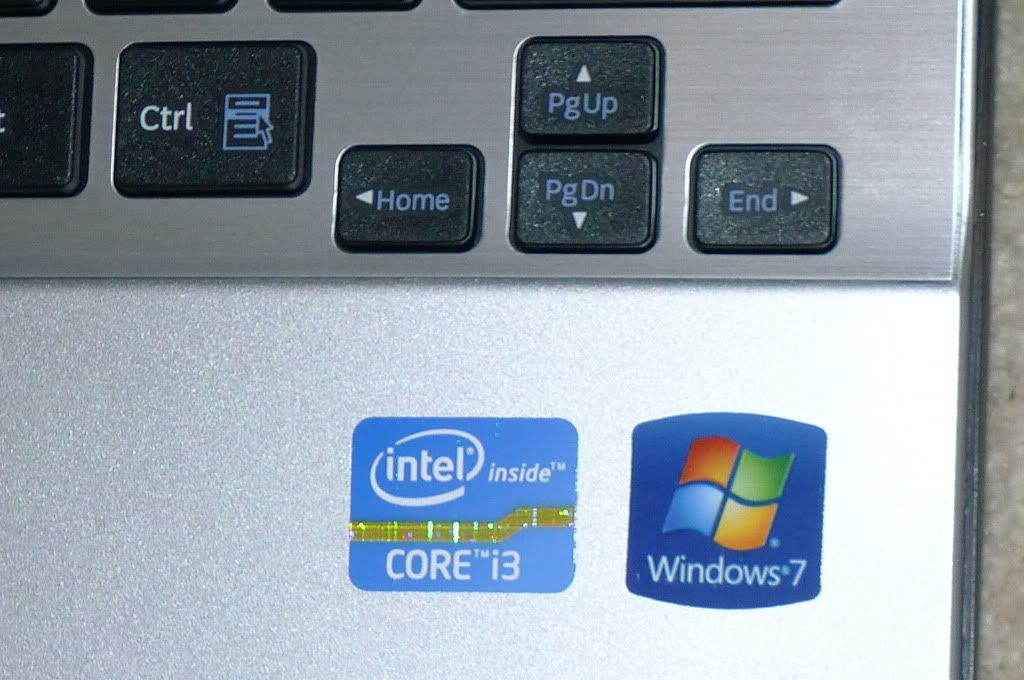

nice review...please post photos and specs
ReplyDeleteHow do you think the i3 2357 in this machine compares to the AMD Fusion E-350 in the HP DM1Z and the Lenovo X120e. I just bought the Samsung, but have yet to unbox as I am curious how it performs. No reviews from CNET or ZDNET yet.
ReplyDeleteThanks for sharing!!
How is the battery life on the Samsung 3 11.6? Can you get 6-8 hours out of the battery like Samsung claims with moderate workload?
ReplyDeleteHow did you take off the back cover to get to the hard drive
ReplyDeleteSomeone was asking about battery life. I have tested the machine 3 or 4 times so far using a public WiFi outdoors. It looks like you can comfortably get about 2 1/2 to 3 hours before you have to start watching your battery level. I hope this helps. Thx
ReplyDeleteOh, one more thing, I called Samsung (both customer service and their parts department) looking for accessories, such as a bigger battery, an SSD drive, a docking station...etc. For some reason, the parts department could not find the Model NP300U1A in their database, thus could not provide me with any available part. Hopefully someone has had the same experience and was able to figure out where we can get accessories/parts for it. BTW, I've had it for more than to weeks, and love this machine so far.
ReplyDeleteLove mine as well, but I have been deeply saddened by the battery performance. The wifi on my iPhone doesn't drain the battery when turned on. Why does this have to? Bigger screen yes, but bigger battery too.
ReplyDeleteThanks for your input, btw I was the one who asked about it in comparison to the AMD Fusion machines and I think I made the right choice! Thanks for all of your reviews.
Scott
What model wifi card is installed ? Also does it come with a camera ?
ReplyDeleteThe internal Intel Centrino Wireless N 130 WiFi Card is installed. Yes, a built-in webcam is installed at the top center of the LED Screen. The Cyberlink YouCam Software application is bundled with this machine. Resolutions of 320 x240 all the way up to 1280 x 1024 are supported on the photo and video capture side.
ReplyDeleteJust picked me up one...installing Ubuntu 11.04 and vmware (win7 ultimate) so we'll see how this works.
ReplyDeleteFirst impressions...the power adapter is nice (slim brick style) I'm glad it's not a wall-wort. The ethernet port is kinda wonky...reminds me of those old pcmcia cards with the modem/ethernet combo...but it's better than a USB dongle.
ReplyDeleteI definitely want to upgrade the wifi card (1x1 ain't gonna cut it) Can you upgrade to say a Centrino Ultra N 6300 ? (3x3 half-mini card) or would I need to stick with a 1x1 card because there is only 1 antenna. I'm really not sure how that works. Intel product support is closed for today ;-)
ReplyDeleteOK, Installed Ubuntu last night. 11.04 installed flawlessly and everything worked (wifi, screen res, ethernet, bluetooth, audio) For those of you that want to use 10.04, after installing you will need to update the kernel to 2.6.37 or higher to get wifi and fix the display resolution. No proprietary drivers necessary. Bluetooth, ethernet, audio work without further configuration. I have not verified whether the webcam is working yet.
ReplyDeleteI was able to get an answer on upgrading the wifi chip in the Series 3. Samsung product support said that upgrading to Intel Centrino Ultra N 6300 would work. However if you need to send the laptop in for service, you would want to send it in with the original chip. You would probably want to call Samsung product support for other chips...but to give some insight (because I wasn't sure)....the physical specs half-mini pci-e with bluetooth. the 2x2 and 3x3 specs do not affect the antenna installed. These specs are your communication band and speed (for instance 2x2 refers to 2.4g and 5g at 150m and 300m speeds. 3x3 would be 2.4, 5g (i don't know what the other spec is) at 150m, 300m, 450m. Anyway that's how it was explained to me.
ReplyDeleteGot VMware player installed and installed win7 Pro. I did have an issue trying to install win7 from cd where the install would freeze on the second task (expanding files). I got around it by using a ghost image. YMMV as I didn't take the time to see what my issue was with installing via cd. However it's great to know that you can create your win7 image...get it just the way you want it, create an image and image it to the vmware guest. Please feel free to contact me if you're interested in how to accomplish all of this. talthing@hotmail.com
ReplyDeleteDo you know if this laptop is fast enough to run Autodesk software with out any problems.
ReplyDeleteIt should run without any problems as this has a Core i3 Intel Processor and 4 GB or System Ram. Intel HD graphics is pretty powerful but I believe Autodesk recommends a dedicated graphics card. It is running the 64 Bit version of Windows 7 but I personally have not run this machine with Autodesk. If anyone has Autodesk and had any success running on the Samsung Series 3 Princeton, please post.
ReplyDeleteI have to admin, two weeks using this machine I am still pretty impressed with its performance. I didn't expect it to maintain its speed as I ran several applications at the same time.
ReplyDeleteGranted the applications I'm running are all business type apps (Office 2007...etc), but I'm still impressed.
Hopefully somehow we find a source for some accessories such as a larger battery and SSD drive. My reason for the SSD is to reduce heat generation as well as !!! Even More Speed !!! :-)
I installed the Centrino Ultrimate N 6300 wifi card tonight. Unfortunately this took away the bluetooth. I'm gonna see if the new wifi chip and minus the bluetooth has any significant effect on battery life.
ReplyDeleteCan you please tell me where is the SD card reader ?
ReplyDeleteThe built in SD Card Reader/Writer is located at the front left hand side of the notebook right beneath the Charging/AC LED and the Power ON LED and left of the track pad.
ReplyDeleteThis laptop looks great, Ive been considering it but how does it handle low end games like League of Legends, or even old school gaming emulation like SNES or PSone?
ReplyDeleteTal or anybody else who has put ubuntu on the princeton:
ReplyDeleteDid you boot to a USB iso to install ubuntu? I can't seem to get the np300u1a to recognize any bootable usb drive.
This is frustrating...i'm sure the answer is really simple but i'm just missing it. I'm wanting to dual boot windows and ubuntu preferably 10.10...not wild about natty warhol
With the AC adapter, what is the total weight?
ReplyDeleteThanks!
The AC Adapter weighs 9 ounces so the total weight of this notebook with the AC Adapter is 3 Pounds 5 Ounces which is the actual travel weight including the battery and AC Adapter.
ReplyDeleteMark,
ReplyDeleteI used a USB CD-Rom to do the install. I just tried my flashdrive though (Ubuntu 9.10) and it started right up. I have it in the USB port on the right side next to the VGA port.
Mark,
ReplyDeleteYou might be having a problem with the video. If you can get to GRUB...but then it seems like the boot froze (screen looks lit...but no activity) you need to do the following:
at boot hold down SHIFT to get to GRUB boot menu
press e, then e again, then F6 to edit grub boot config
Add "i915.modeset=1' after 'quiet splash'
Then continue (don't reboot). This should get you booted off your flashdrive. I would install 11.04 (and use boot to classic menu until the developers fix Unity).
If anyone is wondering...upgrading the wifi card to the 6300 didn't have any significant impact on battery life. :-(
ReplyDeleteThe next step is SSD. Has anyone upgraded to SSD ? any improvement in battery life ? What model SSD did you use ?
Tal,
ReplyDeleteNot a problem with video card. Even though my bios is set up correctly (boot to usb first) it completely does not. I updated bios, no luck. Updated chipset and I saw the Samsung splash screen for the first time on boot up (did not have a usb stick in unfortunately). I'm wondering if disabling fast bootup will allow for a "full" boot which will allow for the proper boot sequence to select each drive instead of an abbreviated boot (yes I have done so in the samsung control center but it doesn't seem to work). Right now boot is really fast with just the Windows splash screen. I think if i can get a normal boot which goes to Samsung splash screen it will boot to usb first. Any thoughts?
Mark,
ReplyDeleteUnfortunately, I'm not able to replicate the problem. I have booted successfully off a USB stick with Ubuntu 9.10 and off a WD USB drive running BartPE. I'm not sure what version of Ubuntu you're using or what hardware you're using to boot from...
It might be worth the $25 or so to pick up a USB CD drive to get the OS loaded...you can take the drive back to the store after you're done.
Unfortunately I'm taking my unit back and going for (most likely) the Lenovo X220. The battery is killing me with this unit. Samsung has finally recognized that they have an NP300U1A but no alternative battery option for it (yet). My 14 days are almost up.
ReplyDeleteThe screen and keyboard are really nice. I was beginning to get used to the touchpad sensitivity (even though I'd cranked down the sensitivity to almost 0, it'd still mess me up every once in awhile).
I got the unit to successfully use dual external monitors once (1 vga 1 hdmi) but it seemed to be a fluke as I haven't been able to do it again (I can either use the VGA or the HDMI but not both at the same time).
oh well
Mark,
ReplyDeleteI was able to replicate your problem...when I tried my WD external drive again...it didn't boot up for me. I can see the drive is recognized and the OS (in this case BartPE) loads into memory...but then it defaults back to the internal drive. Even picking the WD drive from the boot override menu in the bios (or F9 at boot) doesn't fix it.
Booting from flashdrive works consistantly.
Looks like you're either stuck with a flashdrive or CD drive.
The more I use this machine to more I love it. I too almost bought the Lenovo x220, and settled for the Samsung. The battery does not compare to the Lenovo's but neither does the price. The Lenovo X220 is double what I paid for the Samsung...
ReplyDeleteI'm looking forward to finding a larger battery and an SSD drive. Not that boot-up time is slow on this machine but faster and hopefully cooler is always better :-)...
Week 3 of ownership, running 3 MS office applications at the same time along with several browser screens, and no performance issue at all. I love it so far.
This is an awesome. Thanks so much. I really needed to learn how to upgrade the hard-drive on that laptop. I much appreciate it.
ReplyDeleteMike:
ReplyDeleteYou're quite welcome. I am trying to make this a one-stop information source for this nifty little computer. I don't think anything can touch it for size and power. Please let me know if there if there is any other information or tech tips you are looking for pertaining to the Samsung Series 3 notebook.
Wes
I have had this awesome machine for about two weeks. Had a really hard time deciding between power and portability; $ finally helped me decide.
ReplyDeleteIt's so light, bright and easy to type on. I've performed some simple lightroom adjustments and performed just fine. Still loading software, so have not had a chance to stress the machine with video or intense photo work. I miss the SATA port big time, but fair trade for HDMI out. Video card also has no problem driving two monitors, just have to have same resolution on both. Have put a 750gb 7200 rpm drive in it; still evaluating. The drive is less then the quoted 9.5mm, but is too thick or the bottom plate is catching on the rubber sleeve and preventing the bottom panel form seating all the way. Considering putting drive in without thin rubber sleeve. My underside cover has eight screws, there are two in the battery compartment along the silver edge. It does come apart pretty easy if you are careful. Start at the front and just run your finger nail in between the two pieces and you will hear a series of little pops as the "clips" let loose. There also clips near the center by the battery compartment, so once the edges are completely disconnected, lift gently and these will let loose as well.
Thanks for the great review and the help on HDD replacement; would not have attempted without you help - Thank You
Hi everyone, has anyone been able to use the HDMI out. The graphics application does not seem to give the option for more than 1 display (the unit's display), though I have an HDMI monitor attached. Using the blue Fn key along with the F4 key does not provide any options...
ReplyDeleteThanks in advance for any advice.
My fn keys dont work for volume or display; Samsung said re-install software, which I did, no Joy. Good new is the Intel HD Graphics panel works very well. and you can get to the other functions via the Samsung Control Center (I just put it in the task bar). Cheers, Kevin
ReplyDeleteThe mousepad doesn't zoom in--is this laptop supposed to have that feature? Also battery life is only about 2 hours. Why do they say 6?!
ReplyDeleteAny idea if retailers other than Staples have announced availability in the USA?
ReplyDeleteSo far, I have not been able to find it offered anywhere else. This may be a little difficult, because I thinking they will manufacture for specific chains, with different specs and different model numbers. There were a lot of Pre-reviews indicating it has USB3, but only has USB2. Perhaps this will be a feature on a different model. Cheers, Kevin.
ReplyDeleteI've only seen it at Staples, even Samsung USA has trouble identifying the model number.
ReplyDeleteRegardless... It is a fine little gem for the price. I've had it almost a month now, running all kinds of software and it is pretty fast. Runs fast and boots fast.
I would love to figure out how to replace the drive with an SSD drive. If anyone has had a chance to do that, I hope they will share their knowledge.
Replacing the factory installed 320GB Hard Disk with a 2.5" SATA SSD Drive is a very procedure. Any of the Intel, Samsong, Corsair, Crucial, 2.5 " SSD drives will fit the hard disk bay in the Samsung Series 3 Princeton 11.6" Notebook. You need to remove the original hard drive and clone the new SSD hard disk using the original 320 GB hard drive as the source drive. I would install the two hard drives in a 2.5 inch external hard drive case that has a SATA interface and a standard USB interface connector. The New SSD drive would be the destination drive. Acronis Trueimage 2010 Home Edition works flawlessly for this operation but almost any other disk cloning program will also do the job. Just select tools from the menu and choose the Clone Disk option. The wizard walks you through the rest of the steps to complete the cloning operation.Once you have cloned the ld hard disk to the SSD drive, you can then install the SSD drive into the hard disk bay of the Samsung and it shoot boot up into the WIndows 7 64 bit operating system.
ReplyDeleteI meant to say that it is a very easy procedure (Upgrading a standard hard drive to a SSD Drive) since the Samsung accepts any SSD drive that physically fits into a standard 2.5" Hard Drive bay and has a standard STA connecter interface.
ReplyDeleteHey guys, just wanted to let you know a much more pnp swap for your wireless card. I was very unhappy with the Centrino N130 card that comes factory. It was sad that the 1x1 150mbps card was trumped by my old Asus netbook. I did some looking up after Tal installed his ultra 6300 (3x3, 450mbps) and lost BlueTooth (because they are integrated on the same card.)
ReplyDeleteThe best option we have is the Centrino 6230 card which is 2x2 and 300mbps capable. The N130 and 6230 even have the exact same drivers. I've had it upgraded for a few days now and am MUCH happier...especially since I still have BT.
Hope this helps some of you who are used to running 300mbps off of your Draft-N routers. I purchased my card for $19 off of Ebay!!!
Hi all- i just bought one myself and am very impressed so far. But like others' comments, the battery life is a big (and so far the only) disappointment. For those of you that have swapped for an SSD, did you notice any improvement in battery life?
ReplyDeleteI contacted samsung to try to get them to list this computer on their website. I would encourage others who own it to do so as well to keep the support going for it.
ReplyDeleteI have replaced my hdd with an ssd but did so within 2 days as I took it out of another laptop so I have no clue as to battery life increase.
ReplyDeleteI ran passmark on mine and cpu it scored 1788 passmarks. that is right in line with a core 2 duo 2.5ghz processor. not to shabby. I was also able to run crysis and far cry 2 on low/medium settings.
ReplyDeleteThis is a great little laptop and for anyone looking to buy one it can now be purchased at Staples for $549.99 and if you are a student with id you get a $100 visa card after rebate. This offer is good through September 10th 2011
ReplyDeleteThe machine does not show up when you type in model number directly. But it is actually currently listed on Samsung's website; you have to work your way through the drop down menus; I believe it is in the laptop section, but it is not in alpha order; it's actually tacked on the very end of list.
ReplyDeleteI ordered 6230 wifi/Bluetooth card recommended above. Does the laptop have the second antenna already in place (i.e. 2x2) or did you also order an antenna for the card? {Sorry if I'm asking a stupid question.}
I've added a Lexar 32gb Play & Stay (very very small USB drive) and fully dedicated it to Readyboost, as well as adding a 750gb 7200 rpm drive.
The drive was only a little taller than the original, but even without the rubber sleeve, it still bulges the palm rest just a little bit. With the rubber sleeve, the case would not full snap close.
The machine is doing pretty well, it seems to handle lightroom without a problem, but I'm still loading and configuring, so I have not put it through it's paces yet and can't speak to battery life.
I have the battery on the saver mode which only charges to 80%. I am disappointed none of the mulch-chargers have a tip the machine and I ordered a generic charge which was supposed to fit, but does not have the right tip.
I am extremely please with the way it handles multiple monitors, especially when used in conjunction with UltraMon. I also love, love, love the extreme portability, with a super bright LCD and almost full-size keyboard - super nice machine. Cheers, Kevin.
Thanks Kevin for the tip on the Samsung website. Here's the link for everyone:
ReplyDeletehttp://www.samsung.com/us/support/owners/product/NP300U1A
-CB
Kevin, the external antenna is still just an i/o. The internals are what matters. Each "1x1" represents a capable bandwidth of 150mbps. Hence 2x2 is 300mbps and 3x3 (the strongest) is 450mbps. Most people don't have 3x3 currently since there are only a few routers on the market that support those speeds.
ReplyDeleteYou literally just need to unplug the i/o antenna, unscrew one screw, pop it out like ram and reverse...your OS will detect the upgraded wifi card immediately.
I also contacted samsung to list this computer on their website for tech support. This is an awesome computer. I love it.
ReplyDeleteInstalled 6230 wifi/Bluetooth card and works perfectly for WiFi and Bluetooth. As mentioned by original poster, the driver loads automatically and indicates correctly 6230. Remember if you move to 63xx, you loose on board Bluetooth. Pick wisely, there are a lot more 63xxs on e-bay and they are cheaper than 6230.
ReplyDeleteHas no problem streaming .wmv movie file. Silver-light stutters, not wifi; also stutters on LAN and more powerful laptop. Be very careful with two antenna connections; I broke one of these on another computer and it was a pain to replace the whole antenna. Grasp the gold connector with a tweezers on the flat section clamped around the wire. Lift straight up, perpendicular to the chip (leave screwed down while removing antenna wires). When replacing press evenly straight back down with finger. Enjoy new speed :)
I recently purchased this computer. I really wanted to add some RAM. Crucial.com is sticking by their claim that there are two memory slots on this computer. They suggest the second slot is underneath the keyboard. Can anybody confirm or deny this?
ReplyDeleteI've had my series 3 almost COMPLETELY apart aside from pulling the mobo, and I doubt there's an empty so-dimm slot just hanging out. On a positive note, there are a couple companies coming out with 8gb stick memory. They're a bit expensive at $230 (and currently sold out on newegg.)
ReplyDeleteThe other day I got sick of having a flimsy monitor rotation and decided to tighten it up a bit. You have two screws on each bracket. Once removed, you need to unhook the wifi antenna on one side and the monitor connection on the other side. Once the monitor is separated from the chassis, use a 6mm? socket or wrench and BARELY tighten the bracket. It doesn't take much and I actually only had to tighten one side (perhaps mine was loosened after production?)
Hope this helps some of you with limp monitors. lol
It looks like Staples extended until September 24 the $100 Visa Card rebate for students. They really want me to buy one, for my daughter of course :-)
ReplyDeleteATTENZIONE, ATTENZIONE,
ReplyDeleteSTAPLES has this notebook on sale again this week for $549.99. It is on sale from September 18 to September 24th. This is an excellent deal for a 3 LB Intel Core i3 Notebook Computer.
Just got the last one from our local Staples for my wife... She is estatic and love it... Look like no sleeping on the couch tonight :-)
ReplyDeleteI'm game to mod the 2x2 wifi and eventually an SSD but first the battery issue must be solved. Samsung US chat was unable to provide useful info, even where to purchase a second battery. Anyone found a battery source?
ReplyDeleteOh yes, I do like this notebook a lot. It crunches though Adobe Lightroom acceptably well.
Thanks.
It is clearly evident that the Samsung Princeton Series 3 11" Core i3 Notebook beats every other notebook out there for size, portability, weight (lightness) and power for the money (read Value for the Dollar). It is less expensive than any other genuine Intel equipped Core i3 notebook out there and the only notebooks that are competing from a features and form factor perspective is the Samsung Series 9 11 inch notebook and the Acer Timeline 1800 series of 11 inch notebooks but they are both more expensive than the Series 3 Princeton but are pretty close to matching feature sets, form factors and technical functionality.
ReplyDeleteAgreed, awesome laptop for its incredible usability - ditto on usability for lightroom; small enough to pull out on shoot, but agree trade off is battery life. I would be ok with that if Targus, I/Go and Kingston made tips for their chargers that fit (no joy). I have not been even able to find a replacement charger (home/work/travel). Still Love it. Mods: 7200x250gb HDD, 32gb ReadyBoost, Upgrade to Premium OS, changed WiFi to 6230 - in My living Room where router is located, appears as fast as lan.
ReplyDeleteCarry-On - Yuck, Yuck, Yuck - Should be tagline for this half-pint. Cheers, Kevin
Maybe, possibly, I have found a 6600 mAh 6 cell 7.4V battery that will work. It fits the NP-N310 and their batteries look the same.
ReplyDeleteIt's a Samsung AA-PB0TC4B if anyone has knowledge of this particular battery.
More later.
Buyer beware! Although I love this computer, I'm finding one significant disadvantage. I can not find a second (ie replacement charger for this computer).
ReplyDeleteSamsung has no listed charges (the brochure which came with the machine indicates 2 available charges - these are listed as not compatible). I chatted with Samsung, they referred me to J&J International who distributes all of their parts; they didn't have anything either.
None of the major (Targus, iGO, Belking, Kingston) aftermarket "universal" chargers have tips which fit. There are chargers listed on e-bay and Amazon, but when I ordered one, it didn't fit either.
My delight with Samsung has decreased to my assessment prior to buying this computer - just pushing product out the door; don't care what happens after - Boo Hiss. Kevin.
Pretty amazing Video performance :) Had to use another machine for the "classic" AVDC 100 only has fire wire output; saved file to a 7200 rpm sata/usb outboard. Then connected the OB disk to the Samsung via USB. Now for the good part: Using Sony's Vegas Movie Studio HD Platinum, I was able to edit and render for DVD output (have not done that part yet.) I have upgraded the internal HDD to 7200rpm and have a 32gb USB Ready cache (which does not appear be used). According the reference material, Vegas Movie Studio was meant for low resource computers. Was concerned and then relieved the machine would handle LightRoom (although a little slow), but totally surprised and excited with the performance of this software on this machine. Due note, rendering times are very long; but I'm so ok with that, as long as it can work with an 7200 RPM outboard USB Drive and not crash !!!! :) Whoo Hoo! Caution, your mileage may very depending on your software and hardware config. Cheers - Kevin.
ReplyDeleteFollowing from my last post above, here is a 7200 mAh extended battery sold by buy.com that I think may work on the Samsung NP300U1A-A01US Princeton 11.6" laptop ...
ReplyDeletehttp://bit.ly/pHSq4K
Notice the two rubber feet on the bottom of this battery cover. Since the batttery extends from the under-surface of the notebook the feet are required for stability.
I caution that I cannot yet confirm the compatibility of this battery and I base my suggestion these considerations ...
1. It is listed as a replacement for Samsung AA-PB0TC4B AA-PB0TC4L AA-PB0TC4M AA-PB0TC4R AA-PB0TC4T (these part numbers differ in only the last letter)
2. It is 7.4V
3. The connectors look the same as the Princeton stock battery AA-PB0TC4A
4. It is economically logical that Samsung would standardize the battery interface on similar notebook body sizes
For those that missed (or would not qualify for) the offer from Staples few weeks ago to students (net price after instant rebate and VISA rebate card was $449), they will put the Princeton on sale again next week for $499, no strings attached. Got today a preview of their circular for next week.
ReplyDeleteI know this is not a gaming laptop but i do get the itch every once in a while, someone mentioned they played CRYSIS and FarCry 2 on low settings wonder exactly how playable and what FPS they were getting?
ReplyDeleteAnyone who has tried any games on it new or old can you pleaee post your FPS.
STAPLES has it on sale for $499.99 and seems like a steal.
350 now :)
ReplyDelete@Soul, yep, picked up mine at the local Staples right at opening :-) Somebody at Staples and Samsung has gone insane, S350 for this little baby must be the steal of the century.
ReplyDeleteI have spent part of the morning fine tuning the configuration, backing-up the system files and installing the software I use the most. I was even able to get Windows Media Center to stream the recorded TV shows I have on another computer on my Wi-Fi home network, which has a video Tuner.
At $350 who cares about the relatively short battery life. As soon as Samsung releases an higher capacity one I'll get it and will still have spent much less than any other similar laptop.
An by the way, the keyboard has exceeded my expectation. Much better feel, action and accuracy than the one on the 12" HP laptop I use for work, which cost over $1,000.
Does it have a webcam or speakers?
ReplyDeleteWhat quality?
Chiclet keys were first available on Sony computers, not Apple!!!
ReplyDeleteIt looks like I might have found a place that carries the Power Adapter (Power Adapter ID PA-1400-14 SEC P/N : AD-4019P). I've inquired with them and they seem to think it is the correct one. So I've ordered it and will let everyone know if it works.
ReplyDeleteAs for a larger battery I've been sending emails to the various internet laptop battery dealers, hopefully if we generate enough inquiries they will start either carrying them or making them.
If you are looking for more information on Samsung's notebook marketing plans and the overall progress they've made to date in the US please got to my latest Blog post here:
ReplyDeletehttp://wlbloguno.blogspot.com/2011/10/why-samsung-is-rocking-pc-and-tablet-us.html
Can anyone comment on how warm it gets when using while in bed on your lap?
ReplyDeleteDoes anyone have experience using the webcam for Skype video calling? Somehow in my Skype the video calling option is greyed out. Though I was able to setup the cam (cyberlink) in the Skype setup process.
ReplyDelete@Anonymous: I tried that yesterday night, watching "Aeon Flux" (streaming via Wi-Fi from my desktop computer). Did not notice any dramatic temperature increase. Just make sure to not block the CPU fan exhaust (which is on the left side) and another small vent at the bottom (almost in the middle, next to the battery latch).
ReplyDeleteI have had this little beast for only a day, but I am really impressed so far. The only let down so far is the DC plug on the power supply. It is horrible, very small in diameter and it fits very loosely. It comes off with minimal movement. It seems as if Samsung thought that people would just charge the laptop leaving it still and then use it always on battery. I understand this is the point of a laptop, but it is very annoying when you move it on a table and the plug comes off!!
Hi - I just bought this yesterday from Staples and just going through the setup, I noticed the machine is noisier than my Dell Precision from 2004 (which just finally died) and also the monitor graphics appearance (which I noticed in store as well) was poor.
ReplyDeleteI came upon this blog to find ways to redeem/upgrade this computer to make the screen appear more this decade.
Kevin, based on your comments on initial graphics, I almost thought you had another model as I read your posts. Seems like you do a lot with photo and video. Did you have the 11 inch Samsung Princeton 3?
I could use your insights on how to make the appearance of photos, videos etc more crisp and colors more real, if that's possible.
I am not a computer programmer or such so please explain in laymen terms if that's not too much trouble - that would be very helpful.
Disclaimer: I am typing this message from a high-end Macbook Air, and previously owned a high end Dell machine so maybe what I consider standard screen abilities are the high end...
The Samsung 3 would allow me to stay with a PC which I can fly on and, it's lighter than others expect the latest VAIOs which at $3000+ = ouch.
Input appreciated. Thanks - SP
I just received the spare charger part that I had mentioned in an earlier post and it works perfectly.
ReplyDeleteIf anyone is interested email them at trustfuldeals@gmail.com
The company's name is: CENY GLOBAL SERVICE
The item # on my invoice was: Sam-19V2.1A-5525+Conv3010-1.8m!#8
It costs $23.99 if shipping to a US Address
Now back to the SEARCH for a High Capacity Battery. Once I get that, then I will start upgrading my drive to an SSD drive.
I hope this helps
To Anonymous re noisy unit. You might have a defective notebook. I purchased two of them so far one for me and one for my wife and we haven't experienced the noisiness.
ReplyDeleteI know for sure as my wife is real particular about such details and she has not expressed any complaint about it. I would go back and try to get a replacement. YOu might have a better experience.
As for the other requests, I will leave that to others for comments. Hopefully someone can help.
Sorry to miss inform - I never, never use any laptop screen to correct colors; can do everything else, but always use external LCD via HDMI with ColorMonki hd/sftware. I also store all my photos on an outboard 7200 via usb; firewire would be better, but it is ok. I upgraded internal hard drive to 7200 750gb, faster wifi and using a 32gb cache; also upgraded to 7 premium, before I loaded software, so hard to determine compared to stock. Lightroom with plugins is pokey, but doesn't crash - when it comes to adobe, that's a win in my column. Have used vegas video for years for personal putzing and has a fairly small foot print, but the new vegas consumer version is a much better deal and is in 64 bit which probably helps a lot.
ReplyDeleteGlad to hear about the charger above, will order two - that's been driving my crazy!
I don't think you can beat size for power for dollars right now. Maybe in a couple of months, but the 11.6 foot print with power as is, is totally cool. I've been riding relatively long distances (100-200 miles) with laptop and a few other light weight items in timbuk2 messenger bag around my neck on my fatboy. Anything much heavier would be uncomfortable and people tell me if I put in luggage on bike, vibration would kill hard drives. So far, no problems! Cheers, kevin
Re: excessive noise. No such issue with the one I picked up at Staples on Friday. It is actually much quieter than the 17" HP laptop on which I'm typing right now. Even after an hour or so of streaming HD content the fan is whisper quiet and only the bottom left of the computer (right where the fan exhaust is ) gets a bit warm to the touch.
ReplyDelete@Antz: no problem for me with the webcam and Skype. It worked as it should without any need for tweaking or particular set up and it is pretty decent.
ReplyDeleteHello fellow owners, just wondering if anybody else is experiencing this little annoyances:
ReplyDelete- The fn + F1 (Samsung Control Center) and fn + F12 (Wireless Network) do not work. Not really interested in the fn + F1, but the fn + F12 not working really bothers me
- The computer does not "remember" the Bluetooth ON/OFF setting. At this time I do not have need for it, but I have to shut it down through the Samsung Control Center every time I boot.
- There are bunch of .exe file the wants to start every time I boot. Since I set up an admin and user account, when I boot as user I have to type in three times in a row the admin password to get them to start. I do not recall now the name of the files (I am at work), but one is for the Samsung Control Center, the other one for Wi-Fi and the last is for the "Eco Mode" or whatever they call it.
Minor quibbles at the end, I am really enjoying this little beast. Yesterday I tried to stream a Netflix HD movie from within Windows Media Center driving my 42" LCD TV via RGB output at full resolution (it matches that of the Samsung, 1366x768) and it worked like a charm. No buffering, no pixelization, no out of sync audio, just very good and consistent picture quality.
So far it has taken everything I have thrown at it. I got to try some CPU intensive task, like transcoding a DVD movie to DivX or MP4.
I also got this laptop at stapes last Friday... It really meets my needs. I am concerned about two things. First is the power adapter. It looks so weak. I searched the internet and found almost no replacement for it. I also tried to look for a replacemnt from another brand. Looks like ASUS has an adapter that can be used on this laptop. Second thing is the screen hinge. It also looks so fragile. The one on display at staples has problem with the hinge. Hope mine can last longer. Anyway,I like it.
ReplyDeleteSO, no one has yet to try the battery that was listed earlier as a potential option? jtsmall or bassam, have either of you purchased this in an attempt to see if it works?
ReplyDeleteThanks.
Kevin,
ReplyDeleteThanks for all the work you did to find the upgrade for the 6230 wifi/Bluetooth card.
Could you, for those of less technically capable, provide a step-by-step process (with pics if possible) on how to replace the factory wifi witht eh 6230? I've read there may be one or two wires to connect the antenna(s). Which is it?
Is it easy to replace this at the same time as replacing the HDD?
Like you, I want more speed?
Thanks
@Anonymous: I would not be too worried about the power adapter per se. Remember this has a 1.3MHz processor of the latest generation, which means that at a give clock frequency it requires less power than the previous I-3 processors. Plus, power adapter manufacturer keep pushing the envelop in efficiency, which in turns allow smaller components to be used and less heat to wasted. One thing I noticed is how barely warm to the touch the adapter feels even when the notebook is set to "High Performances" and engaged in a CPU intensive task. I am more worried about the small coaxial plug and the coupling with the notebook. There is too much play even when it is clicked in place, and I am afraid it may broke the "socket" over time.
ReplyDeleteI have not paid particular attention to the hinge, but it does not strike me as particularly weak. I have owned a HP computer with a much larger screen (17") with the same type of hinge for three years and it is still holding well. I have been using notebook computers at work and home for the last thirteen years from from three different manufacturers and I have never had a hinge failure.
To Anonomous:
ReplyDeletePlease re-submit your last comment. It was accidentally deleted.
Thank you
Moderator
This laptop will successfully do Widi with the Netgear PTV1000. Based on my experience, however, you do need to use the version 1 Widi software as opposed to the later version 2 drivers on the Netgear support site. Streaming of Netflix on an HDTV looks fine.
ReplyDeleteI would agree with Paul, I think the weakest link for the machine will be it's power connector. The stock power cord with the plug and strain relief is about 1.5" sticking out. This has the opportunity to put a lot of strain on the power socket. That being said, not sure if it is just soldered in or if some other mechanical means to stabilize; I just try to be careful not to put too much sideways pressure when moving the computer.
ReplyDeleteWas able to tease out some information from prior post, which I was able to then search and cross reference to find a number of replacement power sources. Order 2 of these yesterday off ebay, will report how they work:
http://www.ebay.com/itm/ws/eBayISAPI.dll?ViewItem&item=140606060667&ssPageName=ADME:L:OU:US:1123
Samsung at least has a replacement number now:
Samsung BA44-00279A Mini Notebook PC
Also, numbers which can get you to same power adapter: Model# PA1400-14 Part# AD-4019P.
I believe a someone posted the original instructions on how to replace wifi card; I added a post re how to carefully remove two antenna wires. Easy to do at same time as hdd. Cheers, Kevin.
Just a followup to the above. You may have to activate Widi in Programs and Features portion of the Control Panel depending how your laptop is initially configured.
ReplyDelete@Kevin, I also found a compatible adapter, it does work perfectly, but it has the same issue with the sticking out as you had mentioned.
ReplyDeleteIf anyone is interested email them at trustfuldeals@gmail.com
The company's name is: CENY GLOBAL SERVICE
The item # on my invoice was: Sam-19V2.1A-5525+Conv3010-1.8m!#8
It costs $23.99 if shipping to a US Address
Anyone had any luck with the Battery replacement?
Kevin....thanks for trying out replacement batteries. I look forward to your results!
ReplyDeleteCan anyone explain how fn+f11 works? If you press these two buttons, does the fan stop working? And will the laptop get extremely hot?
ReplyDeleteThanks!
I set aside the hardware for now and doing some experimenting with Linux. I tried Ubuntu 11.10 and Mepis 11, both out of a USB Flash Drive. Ubuntu 11.10 supports a persistent Live USB Flash using Casper. Unlike your typical Live CD or Live USB Flash Drive it allows to reserve part of the media to store user data and programs. Therefore it is like having another computer in your pocket!
ReplyDeleteUbuntu booted fine and everything seemed to work, including BT, Wi-Fi and the fn + F keys shortcuts. I was able to install the Flash player plugin in Firefox and a couple of add-ons I use. However, when I tried to reboot, it got stuck. Maybe the image got corrupted, I need to investigate.
Mepis 11 works okay too, but no Wi-Fi out of the box. I have had this issue in the past with other machines. Unless it is a kernel issue with the Centrino driver (as in previous versions of Ubuntu) it should not be too difficult to fix with a little tinkering.
I'll post further updates as I go on with my testing.
As we approach the 100 comment milestone I want to personally thank everyone who has posted a comment on this notebook review. Your contributions and technical tips have helped many users and potential buyers.
ReplyDeleteIf you would like to share digital photos of your modifications I will post them to the BLOG for all to see and share and will give credit of course.
You can email them to mrodnog@gmail.com.
Thank you again for making this one of the best technical resource Blogs for the Samsung Princeton NP300U1A notebook.
great review! I just got this laptop 2 days ago and it is a joy to say the least. My ultimate laptop would have been 11" MacBook Air but it lacks the SD card slot and the hard drive size not to mention that this was 3x cheaper!
ReplyDeleteI do have one question for you, which wireless password encryption are you running? is it WPA or WPA/WPA2 Personal or WPA2? The reason I asked is because I am having trouble with the N network, it appears to not work so well. Once I disable the N network, it all seems fine at 54mbps.
I am currently using Airport Extreme running WPA/WPA2 Personal.
Thank you!
@NLObserver Team: I am using WPA2 and it works fine. My wireless AP is G only, though, not N.
ReplyDeleteWe all seem to have issues with the stock battery, but if you want to get about 4 hrs. of browsing time, I recommend the following:
ReplyDelete1. Turn off bluetooth
2. Use Firefox with FlashBlock
3. Drain and calibrate the battery from bios
Re: extending battery life. While the suggestions from Anonymous are sensible (every little bit helps!), I'd say that most of the battery drain comes from the screen back-lighting and the processor. Unless you are in very bright light it should not be necessary to keep back-light higher than 50%. When using the NP300 at home in the evening, I usually keep it at 3 bars out of 8. Anything more than that it is too much for me (your mileage may vary). Experimenting with the power settings, I edited the "Advanced" settings of the "Samsung Optimized" power scheme to set back-light to 2/8 when on battery (a little dim, but acceptable for bedroom use) and reduced the Maximum Processor Utilization (do not remember if that is the exact definition) to 25% from the original 50%, while leaving it at 100% when on AC. A Dual Core should have plenty of power even running at 25% for surfing, email and the likes.
ReplyDeleteWill report on the results. So far, using the Samsung Optimized or Power Saving schemes at their defaults settings with Bluetooth off and back-lighting never higher than 50%, I easily get almost 4 hours of reading, surfing and emailing. Let's what happens with my modifications.
FWIW, I bought the battery from Buy.com and I'm using it now. Seems to work just fine. I charged it up last night and have been using it for around 30 mins just for wireless Web browsing.
ReplyDeleteThe only thing I'm skeptical about is that it still shows 99% remaining after a half-hour. Seems weird to me...
I purchased one of these for a steal at $350 with the coupon last week! I ended up going down to frys the next day and getting a Corsair Force 3 SSD for it.
ReplyDeleteAfter swapping out the hard drive the system is easily twice as fast and boots in roughly 20 seconds! The battery life is also increased and I'm getting 4-5 hours of internet browsing. System heat and noise is also reduced. I would definitely recommend upgrading to an SSD and throwing the old HD in an external enclosure for extra storage.
I'm considering purchasing a better wifi card and if I do I can take instructional pictures showing the installation process.
Lastly, thanks to the author of this blog and the guy who purchased the higher storage battery to test!
I like to thank everyone for their info. I'd appreciate info. on the following:
ReplyDelete1. For the person who bought the battery, how has it performed after 30 min? does it add much weight or size to the laptop? what is the model number?
2. For the person considering a better Wifi card, what is the issue with the current card? I am able to do Widi with this laptop and a Dell laptop with a different card. Based on my experience, the card in the Princeton seems more susceptible to interference.
Hey Blog Master FLex. The SSD you chose didn't cause a bump up of the keyboard? Was it a "low profile" SSD...7cm? If so, do you have a link. Looking for a low-pro SSD that doesn't cost a fortune. Don't want an ugly mound under my keyboard.
ReplyDeleteIs this Laptop supposed to support WiDi? That would truly surprise me, anyone with more details please chime in. Thanks!!
ReplyDeleteDont know if it is supposed to, but it does perform Widi as along as you use version 1 of the drivers as listed on the Netgear support page for the PTV1000. I've also used the laptop with the Belkin Screencast. You propbably will have to enable the Widi function under Programs and Features (just check the boxes) since they seem to be initially disabled.
ReplyDeleteNate, I did not get a low profile SSD. The bulge is only noticeable if you look for it. In fact, I didn't notice the bulge until somebody else said something about it on here. I wouldn't call it a bulge so much as a very slightly rounded hump on the right side of the trackpad.
ReplyDeleteThis notebook has the latest and greatest Intel Core i3 Processor. If the model suffix is 4 digits which this one is then it is a Sandy Bridge 2nd Generation Intel Core i3 Processor. The older generation Intel Core i3, Core i5 and Core i7 mobile processors have a 3 digit model suffix number and are not Sandy Bridge Processors but the 1st generation Intel Core i3/i5/i5 chips (First shipped in early 2009). Only Intel Sandy Bridge 2nd Generation Processors support WiDI and this can be verified on the Intel Web-Site....So yes, this notebook has out of the box support for WiDi. You also need to purchase the $99.00 WiDi Receiver box from NetGear to make it work on a Flat Screen Television. (It connects to the HDMI port of the TV) Many retail store salespeople do not know this and have not been trained to advise potential notebook buyers on the advantages of the 2nd Generation Sandy Bridge Intel Processors. Sandy Bridge Processors are more powerful yet consume less electricity (read more battery life) and the built-in Intel HD graphics is a more powerful graphics engine capable of supporting high definition 1080i output with less CPU usage. If you are doing graphics intensive application like Adobe Lightroom, CAD/CAM or want to run a game like Call of Duty or HALO, you need to buy a higher end notebook with a dedicated ATI or Nvidia Hybrid Notebook Graphics Card.
ReplyDeleteWes Lem
Moderator
Agree with the above, however, the first generation Widi Netgear receiver PTV1000 can be obtained at places like Buydig for around $40. The primary fifference is that this does 720p and the new ones do 1080p. There are some other differences that might be of interest to users. I have the PTV1000 and the latest Belkin Screencast which does 1080p and I can not tell the difference.
ReplyDeleteJust following-up on the battery -- it works perfectly (and MUCH longer than the original). I did run the battery configuration in the BIOS to make it register properly in the OS. Here's the link:
ReplyDeletehttp://www.buy.com/prod/new-laptop-battery-for-samsung-aa-pb0tc4b-aa-pb0tc4l-aa-pb0tc4m-aa/223410356.html
For those upgrading to an SSD BEWARE. I wokeup this morning and the plastic to the right of the trackpad had started to get stress fractures.
ReplyDeleteI ended up reinstalling the old hard drive and taking it back to staples for an exchange. They gave me a new one no questions asked!
The workaround is either finding a slimmer SSD or do what I did and take your SSD out of the enclosure it comes in and install just the PCB which is MUCH thinner. It's only like 3 or 4mm thick.
@Anonymous with the upgraded battery: how much time can you get now, compared to 2:30-3h on the stock battery? Thanks-
ReplyDeleteI just got an email back from Cruicial. I had inquired with them earlier about memory compatible with our model and here is the link to what they providedd me in their reply: http://www.crucial.com/store/listparts.aspx?model=np300u1a-a01us
ReplyDeleteI hope this helps. Not sure if the SSD they show is one that would fit without "bulge".
As I've mentioned before, I have gotten WiDi to work on the Princeton. However, the Intel Centrino Wireless Chipset is the N 130 on the Princeton compared to the N 1030 Chipset that I have seen on other WiDi laptops. Does anyone know the difference between the chipsets? The performance of the N 130 does seem a little less "robust" in terms of distance and interference. For example, the Princeton is fine for browsing when using WiDi but has more issues when streaming video possibly making it more appropriate for casual video viewing than a HTPC. If you're looking to use the Princeton as an HTPC, you may want to consider upgrading the wireless card.
ReplyDeleteBlog Master Flex....do you need to do anything to ensure that the PCB doesn't "rattle" arround, since it has extra space?
ReplyDeleteDoes anyone else have problems with Netflix HD. It will play fine for a while and then basically turn into a slide. I think it must be Silverlight or some other software issue since I have no problem with otherhigher bit rate sources.
ReplyDeleteTo those of you who have purchased the aftermarket battery on Buy.com, could you post your experiences with them?
ReplyDeleteThanks!
Nate, I put the SSD PCB inside the rubber sleeve that the old HD was in. It does have room to move within the sleeve but any movement is dampened by the rubber.
ReplyDeleteHas the guy who bought the larger battery tested it out yet? Does it fit perfectly or make the laptop thicker?
Also, has anybody installed ubuntu on this laptop? I'm having trouble with the wireless card cutting out and it's reception is terrible compared to windows.
Thanks BMF.
ReplyDeleteI bought the battery on Thursday and received it today. Great service by Buy. Currently running it down in the BIOS battery calibration. I'll see how it looks after. Adds a TINY bit of height to the back of the computer...which I happen to like to give it a slight lift for typing. Maybe....1/4 inch?
Thanks for jumping in with the battery Nate! A couple questions...
ReplyDeleteHow much has your battery life increased?
Does the battery attach securely?
Lastly, is there any way you could take a few pictures of the computer with the new battery in?
Thanks again for staying in touch, I definitely could use the extra battery life!
Just wanted to update everyone on the spare charger I purchased. So far so good. I've been using it exclusively and it is working well so far. I'm getting ready to order the battery being mentioned from buy.com. Stay tuned.
ReplyDeleteI calibrated the battery, but the life meter seems to jump around a bit, likely as a result of what I'm doing at the time. I want to get some real world usage data out of the computer if I can come up with a few hours worth of computer work that I can do at one time.
ReplyDeleteIn the meantime, it is jumping around between 3:45 and 6:00 left at a ~95% charge. It seems to fluctuate a bit, but seems to stay near the 5 hour mark. Not sure how useful this is without real life data.
May try letting a 720p movie play on low screen with no BT or WiFi, which would represent one of my main uses...watching movies on a plane. The other use would be doing work (email, word, ppt, excel) while away from home.
Battery sits snugly and securely, with only a little bump in the back. Barely noticeable. I love it so far.
Will try to take and post pics when I get a chance. Tomorrow will be a very busy day for me...but I'll try to get to it if I can.
I'm re-running the battery calibration. Computer doesn't actually seem to be registering numbers that are useful in terms of how much battery life is left.
ReplyDeleteEven if the numbers don't seem useful, how long can you run before having to plug back in. Is it longer than before?
ReplyDeleteThanks Nate, what kind of usage are you getting those battery times with? I get 5 hours on the stock battery browsing the internet so I would think you could get 9ish with an almost double mAh battery!
ReplyDeleteTry these settings in in the advanced options for power saver mode:
-Minimum processor state: 1% on battery
-Maximum processor state: 25% on battery
-Every other setting in "on battery" maxed for battery
-Display as dim as possible
-Bluetooth off
Just ordered the Buy.com battery recommended above.
ReplyDeleteIt sounds like I will need to run a certain bios utility before using the battery.
I will let everyone know how that goes once I get it and get some feedback to provide.
Hey guys,
ReplyDeleteSorry. Really busy day today, and likely tomorrow. Haven't had time to play around.
Umm..I doubt I'd ever be able to get 9 hours out of this battery, or even 8 for that matter.
If I turn the display ALLLLLL the way down, and turn the processor and BT the way you mentioned...I can maybe....MAYBE eek 7 hours out of this battery? And that's at a screen brightness that I probably wouldn't want to use unless I was surfing in the dark.
Maybe because it's a third party battery. Maybe it's not as good as the Samsung batteries. Or maybe I got a dud?
I'm a little disappointed, as I expected more life, or at least "regular" life with a screen that wasn't all the way dim.
Hopefully someone else who purchased it can chime in.
In the end, it mostly seems to be about the screen brightness. You have to keep it as low as tolerable which of course will vary per individual.
ReplyDeleteFound this battery from a fellow slickdealer... http://www.richbattery.com/New-Laptop-Battery-For-Samsung-N310-7800Mah_p_123612.html
ReplyDeleteSays he's getting more than 7 hours battery life with heavy YouTube, Netflix, web browsing... http://slickdeals.net/forums/newreply.php?do=newreply&p=44029412
Thank you for the review of the battery. I know you may be disappointed but realistically if you can get between 6-7 hours browsing with a reasonable brightness then that is probably as good as it gets considering that the stock battery gets no more than 3.5 hours for many people. I have had an Acer TimeLineX for a couple of years and and my son has had a Asus 1005HA so we're kind of spoiled with battery life, but 6-6 hours with this level of power and Widi is not bad.
ReplyDeleteI must have installed some updated drivers for the Elan touchpad. The pad is now very sensitive across the top an takes me either forward or backward which is annoying since I find myself inadvertently jumping from page to page. How can I either remove or adjust this?
ReplyDeleteHello folks,
ReplyDeleteare the Samsung Control Center and Wireless Network keyboard shortcuts working on your machines? On my NP300 nothing happen when I hit fn + F1 and fn + F12. All other fn + Fxx shortcuts work fine.
Thanks.
To give you an idea of the video power of one of these little guys, I am watching a 3D movie being played from an external blu ray drive to my Mits 73" HDTV through a direct HDMI connection. The 3D is being converted and displayed by Cyberlink PowerDVD software. The end result is just as good if not better than any standalone 3D blu ray player that I have ever seen. I'll be also trying this with WiDi to see the results wirelessly.
ReplyDelete8GB Memory in NP300U1A:
ReplyDeletehttp://forum.notebookreview.com/samsung/610768-series-3-11-6-i3-np300u1a-anyone-else-have-one-6.html#post7994807
Hi Nate,
ReplyDeleteIs your princeton with the new battery from buy.com looks like the one in this pic ?
http://a.slickdeals.net/attachment.php?attachmentid=721932&d=1319254068
thanks!
It looks like Buy.com has run out of the batteries. I just got notice/email they had canceled my order.
ReplyDeleteDo you guys think that this adapter can be used on this laptop?
ReplyDeletehttp://www.ebay.com/itm/Ac-Charger-Adapter-Power-Cord-Asus-EEE-PC-1005-1005HA-P-1005HAB-1005PE-/250897914726?pt=Laptop_Adapters_Chargers&hash=item3a6aae5b66
And how do I post with my name?
Yes, the picture posted earlier is exactly what the bottom of my computer looks like now.
ReplyDeleteRe: Elan Touchpad adjustments. Go to "Devices", right click on the "Computer" icon and select "Mouse" from the list you get. In the window that will open you'll see a tab with "Elan" and you'll be able to tweak the settings at your heart content. I also downloaded the new driver and I was able to adjust sensitivity and other parameters to my liking (for example disabling the tapping/double tapping, which I absolutely hate on touchpads...)
ReplyDeletethanks. the pad was starting to drive me crazy.
ReplyDeleteHi everyone. It seems my princeton's BIOS doesn't seem to "see" any flash drive or hard disk drive ; but my windows 7 detects it after it loads which is kind of weird. My BIOS version is 3PY.
ReplyDeleteCan anyone check and see if they have the same problem..??
If that's the case then all of us are screwed coz our laptops don't have an optical drive.
It does see my internal hard drive but wont see anything attatched to the usb ports like a flash drive or an external HDD
ReplyDeleteI got mine replaced from staples. The new one works..!!
ReplyDeleteTo boot from USB stick make sure you hit ESC key at start up to enter into boot chooser mode.
ReplyDeleteRe: booting from USB stick.
ReplyDeleteOnce you get into the BIOS, just permanently change the boot sequence so that the system check first the USB ports then the internal HDD. I change that in all my computers, as I play a lot with Linux distributions.
Has anybody found a carrying case or a "sleeve" for the Princeton? I spent some time yesterday on the internet, but no joy. I'm looking for something light and thin, as to not add too much bulk to the Princeton. Thanks!
ReplyDeleteI got a case from one of the office supply stores. I is one of those Swiss Army or Wegner type, and it fit perfect. I'll see if I can dig up the tag for it and repost later when I get home.
ReplyDeleteI have also just ordered a 7800mAh battery from this vendor:
ReplyDeletehttps://www.richbattery.com/Aa-Pb0Tc4L_c_85982.html
Hopefully it will work... I'll post my update as soon as available.
I got a sleeve from an ebay seller. The Samsung priincetion fits in just perfect, not too tight, not too loose. The sleeve is of great quality. I got a blue one.
ReplyDeletehttp://www.ebay.com/itm/Case-Sleeve-Acer-Aspire-One-11-6-Netbook-10-NeoRD-/170413369201?pt=LH_DefaultDomain_0&hash=item27ad6da771
Great comments people. This has been very helpful to me.
ReplyDeleteI found a Wenger (think Swiss army knife) sleeve at Walmart that is under $20 and is quite well made. It's a very snug fit, but I like it that way.
I purchased and installed the Intel 6230 and it is a huge improvement over the stock wifi card. Got a too good to pass up deal on an Edge 128GB SSD on fleabay, so I will be installing that next week. I have read so many conflicting accounts on whether 9.5mm cases will fit without the dreaded "bulge," that I'm willing to just take a shot at it. Worst case (pardon the pun), I just take the top of the case off and install it semi-naked.
Thanks to all those that chimed in about the sleve/case!
ReplyDeleteHi Bassam,
ReplyDeleteI too ordered the same battery from them but they said they do not have it in stock and that I'll have to wait for two weeks to get it. Did they tell you the same thing ?
Re: Issue with fn + F1 and fn + F12 not working.
ReplyDeleteIn case anybody else is having this issue, I found out it happens only if you have created Admin and Standard User accounts. All works as it should if you log in as Admin, but if you log in as a "Standard" user, the infamous UAC (User Account Control) will prevent the shortcuts to bring up the Samsung Control Center (fn + F1) and the Wireless tab of the Samsung Control Center (fn + F12). It is not clear to me why, instead of doing nothing, the fn + Fxx combination doesn't just open the usual UAC window asking for the Admin password.
This is also the reason of the above mentioned annoying UAC window popping open FIVE different times after you boot into a Standard User account asking to confirm if you want to launch in the background a number of Samsung utility programs (the Control Center, the Samsung Update, the WiFi Manager, the Eco Mode, etc.).
As of now I have not yet been able to lower the UAC threshold for the Standard User. Although in theory should be possible to move the slider down to the first "notch", when I do that it grays out the "OK" button and tells me I must be logged as an Admin. Of course, when I log as Admin and try to change the UAC of the Standard User, there is no option to do so...
The only way I found to make all work both under the Admin and Standard User account is to disable UAC altogether, but I do not want to do that.
Not really an issue with the Princeton per se, but if you have set-up different accounts for Admin and User, you will run into this because of the way Samsung arranged the fn + Fxx shortcuts.
On my Vista computer I have been able to selectively disable UAC for specific programs, which might be a workaround for this. I will report when and if I can do the same with Windows 7.
I know I could just disable some of those Samsung programs, but I am not sure yet which are really necessary and which are not. The "Eco Mode" probably is not, as it appears to be just a monitoring utility.
I installed the Crucial M4 128GB SSD. Snug fit, but no modification necessary. Only hard part, and not that hard, was using moderate force to replace the middle screw in the bottom of the laptop. The SSD does make it hard to get that screw to engage.
ReplyDeleteThere is no bulge on the keyboard and the undercarriage looks normal too.
Win 7 drive speed increased from 5.7 to 7.9. Video scores increased .1. The machine gives the impression of being much faster.
INTEL 6230:
ReplyDeleteTo the poster above, is installing this card difficult? Do you have any step by step instructions that could help me? Also, where can I buy the intel 6230 card?
How much of an improvement did you get?
Thank you!
Hi Jason, yeah, they told the same thing before I ordered. TBattery will take up to 10 days.
ReplyDeleteHopefully it'll be a good fit and it would give us longer usage time.
Does anyone know if we are supposed to calibrate the new battery before first use? I'm not sure...
Section 35, did you notice any reduction in heat generation? Thx
ReplyDeleteThe intel 6230 card can be purchased online on ebay and several other places. I got mine from MacMall. It is super easy to replace once you have the back off. You can see the little card with the white sticker parked right next to the hard drive in the photos above. some good pictures and instructions can be seen here:
ReplyDeletehttp://forum.notebookreview.com/samsung/610768-series-3-11-6-i3-np300u1a-anyone-else-have-one-7.html
There is only one screw in the top corner that holds the card down. Once you remove that, you simply ease the card out of its docking pins on the other end. You can't screw it up when you replace it because the docking pins only fit one way.
The black and white wires are the antenna leads and they come off if you lift them straight off vertically. reverse the process and they snap onto your 6230 card. Your laptop will recognize the new card when you boot up, but you may have to manually establish the connection to your network and put your security code back in when prompted. You also should go to the Intel downloads site and get the driver and software that is for the 6230 card (even though the driver may be the same as the stock N-130).
Word of advise on taking the back off -- make sure you use the right size phillips head screwdriver or you may have trouble. My center screw would not come out and I stripped the minuscule phillips notches. I had to use a dremel tool to get the damn thing out after i had freed all the rest of the back from its tabs. I was fortunate in having a bunch of tiny screws and one just happened to have the same threads and a slightly larger head, so when I closed it up, no one could really tell all the s*$# I had to go through to get that sucker out. Somebody at the Samsung factory had over torqued that screw and buried it into the plastic.
Oh yea, forgot to mention....the new card gives me much better signal strength, particularly when I'm in my bedroom at the opposite end of the house from the wifi router. Using speednet.com as my reference, the new card increased my average download speeds by over 30%. The upload speeds were not improved significantly.
ReplyDeleteSamsung 830 is a 7mm drive.. its a sata III 6gb/s and comes in 64,128,256 and 512GB flavors.. so I guess it'll fit in easily into the Princeton. Its a little expensive than m4 and ocz's but the reliability samsung offers is worth the extra cash..!!
ReplyDeleteThis is the perfect sleeve for Samsung NP300U1A:
ReplyDeletehttp://www.microcenter.com/single_product_results.phtml?product_id=0360525
Am just starting to use my Samsung Princeton 11.6" and find that the fan keeps coming quite frequently and is quite loud. (Guessing it was on during almost 70% of my usage last night from around 11pm to 2:30am).
ReplyDeleteI went into Samsung Control Center and turned the fan OFF - this turns the fan OFF temporarily but then restarts it few minutes later. CPU usage shows less than 30% usage on all cores. The behavior is the same irrespective of the option selected in Control Center or use the Fn+{key} combo. Also looked in BIOS for any options for fan control but didnt see any.
I was excited when I purchased this through Staples recently and hoped I could replace my recently purchased Acer AO722-BZ454 since this Samsung has some features the AMD processor in Acer does not offer (QuickSync, Bluetooth, ClearVideoHD, WiDi and 3D BluRay playback). Hoping I can still do that but wondering if I might need to return or atleast exchange it?
Thanks,
-Topper
@Anonymous: thanks for the tip on the sleeve. Should I assume you have one? If yes, how is the fit for the Princeton? I found it also on Amazon:
ReplyDeletehttp://www.amazon.com/Case-Logic-ELS-111-11-Inch-Netbook/dp/B004NY9UUU/ref=cm_cr_pr_pb_t
It costs a few bucks less and since I have Amazon Prime I would not have to worry about shipping (plus I get it in two days!)
The one suggested by another anonymous from eBay for $5 looks interesting too, but it seems the vendor has only red ones left. Oh, decisions, decisions :-)
Hi Paul,
ReplyDeleteYes, I have this sleeve. The Princeton fits perfectly. It has some space insight the sleeve like one finger on the left side, one finger on the right side, and one finger and a half at the top.
I like that this sleeve has the asymmetrical zipper. It is very easy to remove or insert your laptop.
Bassom,
ReplyDeleteIn answer to your question, by replacing the HD with the Crucial SSD you eliminate the heat problem. The fan is hardly on, and you cannot feel warmth unless you try to sense it.
Also, my battery life is now 33% higher than before. I run at 5 bars screen brightness, and am getting four hours. I was at 4 bars and getting three hours.
INTEL 6300:
ReplyDeleteDid anyone try Intel 6300 WiFi Card? It looks like it is better than Intel 6230.
The vendor claims that this battery, AA-PL0TC6L, will work with the Princeton. The only thing that I notice is that it is 7.5V instead of 7.4V in the original. Would this present any problems?
ReplyDeleteHey all...been away but glad the thread is still going strong. Just ordered my 6230 card and hoping to install it this week. Also thinking of ordering the battery posted from Rich Battery, to see if there is any difference from the one posted from Buy. Until then, I had two quick questions.
ReplyDelete1) Anyone find a good deal on a SSD they know will fit into this computer? I wasn't aware if all SSD could be stripped down to just the PCB.
2) Can someone tell me what I need to transfer from the old HDD to a new SSD. I've never done this before. I assume I need to take out the old SSD, plug it into some type of enclosure, and then I'm hazy after that. Any help would be greatly appreciated.
Thanks.
Natebetween:
ReplyDeleteBest place to buy an inexpensive SSD drive is Newegg.com or a Fry's store. They have the best prices usually and you can even find refurbished ones at Fry's if you are on a budget. www.dealnews.com tracks lowest priced SSD drives on a daily basis.
The best way to upgrade to an SSD drive is to place the SSD drive in an external case (SSD interface)to USB and connect it to the Samsung. You can use either Acronis Trueimage Home 11.0 or Laplink Disk Image which is a little cheaper. Both do the same thing which is the cloning feature. You can clone the original drive in the Samsung to the externally connected SSD drive in the USB external case. Cloning will make an exact copy of the hard disk partitions including all programs, data config files etc. After cloning, you just need to swap the SSD drive with the Samsung 320 GB internal and you're done.
Wes Lem
Moderator
Hi,
ReplyDeleteI installed a OCZ Agilty 3 SSD. I took out the "external"case and I'm using it only with the PCB plus the plastic envolture from the old drive. The increase of the speed is amazing. I recomend it.
Greeteing from Barcelona.
Thanks Wes. That helps a lot. I've never cloned a drive before. Figured if I'm going to open up the back for the wifi card, should, maybe I can do the SSD at the same time.
ReplyDeleteI guess my trouble isn't with finding SSD's per se, it's just that I didn't know if all could be stripped down, since there is limited space in this little beast.
I might break down and grab a Crucial, as their reviews are fantastic, they seem to be low profile(?), and they are at an all-time low in terms of price (according to camel camel camel). Even if it winds up not working in my laptop, my desktop would love to have it.
http://www.amazon.com/Crucial-256GB-SSD-SATA-CT256M4SSD2/dp/B004W2JL2A/ref=sr_1_5?ie=UTF8&qid=1320069596&sr=8-5
I agree that the best way to upgrade to an SSD is to clone the Samsung's internal Hitachi HD, but you do not need to buy an external case and image software and the SSD individually. You can get the kit for $14 after rebate. http://www.amazon.com/Apricorn-Notebook-Drive-Upgrade-ASW-USB-25/dp/B002EUCU3O/ref=pd_cp_e_4
ReplyDeleteOr, you can buy the Crucial M4 with the kit for about $10 more at NewEgg or J&R or even Amazon.
Still enjoying my machine. Good to see the replacement Power supplies from various vendors on e-bay. They do in fact work just fine. Tried ordering battery mentioned in prev post, but money was refunded - said they were out.
ReplyDeleteTopper, I would make sure your drivers and bios are current; Set Power option to Samsung Optimized. Then consider returning your computer to Staples. I have even processed video with this machine and the fan is never objectionable, and I mean never - there is something wrong.
Anonymous, you can find lots of 6300's cheaper than the 6230, but the 6300 does not have the integrated Bluetooth radio.
There was a discussion earlier about sleeves. I bought one from Office Depot; don't remember the brand, but it was very nice, because it fit perfect, but also had handles which is really nice. For a full bag, I ordered (no retail) a Timbuck2 Messenger bag from amazon ("Timbuk2 Freestyle Messenger Bag, Black/Black/Black, X-Small). A little pricey at $59, but it fits the laptop perfectly, with only modest room for some accessories and a couple of thin folders. It has pockets galore and it's built like a tank. They say it's water proof, it has survived a very short, but heavy downpour, but without sealed (zipper, etc), i dont trust it yet and put the computer in a 2 gallon ziplock bag.
I've loaded most of my software back on and the performance is very commendable for the size. I'm using 64bit Vegas Movie Studio Platinum HD 11, Sony Sound Forge Audio Studio and Lightroom with a fair number of plugins. Rendering non-HD in Vegas and photo manipulation in Lightroom are definitely slower than most boxes, but neither one crashes and they both work - Cool School!!!
Cheers - Kevin.
Nice...thanks for the link to the upgrade kit. Just ordered it. Now just gonna keep an eye out for deals on 256GB SSDs.
ReplyDeleteAs for the case, I just ordered this from Amazon based on price and reviews. Seems to be just the ticket for ~$21.
http://www.amazon.com/Belkin-10-Inch-Notebook-Messenger-Cabernet/dp/B0027IS474/ref=sr_1_1?ie=UTF8&qid=1320091673&sr=8-1
@Anonymous re: 7.5V battery vs. 7.4V battery.
ReplyDeleteNot an issue at all, 0.1V difference is irrelevant. It must be just a rounding. Li-Ion cells have a nominal voltage of 3.7V, since the Princeton battery is a 4-cell, it means there are two cells in series (3.7 + 3.7 = 7.4V) in parallel with another pair in series to increase the battery capacity. In reality a Li-Ion cell gets to a voltage of around 4.2V when fully charged (8.4V for two in series), hence all circuits supplied by such batteries have plenty of headroom.
Has anyone made the jump to 8gb yet? Prices are coming down pretty fast. Amazon has 8gb Crucial for $179 plus shipping. I wounder if the MAC memory would work - seems like the same specs and a lot cheaper! Amazon Link:
ReplyDeletehttp://www.amazon.com/8GB-1333MHZ-C9-DDR3-Sodimm/dp/B005T63BEM/ref=sr_1_11?ie=UTF8&qid=1320151043&sr=8-11
Cheers, Kev
hey got a question for ya is there anyway I could get some hi-res pics of the inside of this machine and well also I could use a list of the components with pci (vend id's ) basically what hardware is in there i.e. what network adapter etc. I'm pretty sure I'm gonna have to replace the wifi bluetooth card but I'mma curious about the rest.
ReplyDeleteterramir
@terramir, this the HWiNFO32 report:
ReplyDeleteMotherboard Chipset: Intel HM65 (Cougar Point) [B3]
Motherboard Slots: 5xPCI Express x1
System Slots:
J5C1
Slot Designation: J5C1
Slot Type: PCI Express x16
Slot Usage: Empty
Slot Data Bus Width: 16x / x16
Slot Length: Long
J6C2
Slot Designation: J6C2
Slot Type: PCI Express
Slot Usage: In use
Slot Data Bus Width: 1x / x1
Slot Length: Short
J6D2
Slot Designation: J6D2
Slot Type: PCI Express
Slot Usage: Empty
Slot Data Bus Width: 1x / x1
Slot Length: Short
J7C1
Slot Designation: J7C1
Slot Type: PCI Express
Slot Usage: Empty
Slot Data Bus Width: 1x / x1
Slot Length: Short
J7D2
Slot Designation: J7D2
Slot Type: PCI Express
Slot Usage: In use
Slot Data Bus Width: 1x / x1
Slot Length: Short
J6C1
Slot Designation: J6C1
Slot Type: PCI Express
Slot Usage: Empty
Slot Data Bus Width: 1x / x1
Slot Length: Short
J8C2
Slot Designation: J8C2
Slot Type: PCI Express x16
Slot Usage: Empty
Slot Data Bus Width: 32-bit
Slot Length: Long
PCI Bus #0
Intel Sandy Bridge-MB - Host Bridge/DRAM Controller [D2/J1/Q0]
PCI Express x1 Bus #1
Intel Centrino Wireless-N 130 BGN 1x1 HMC
PCI Express x1 Bus #2
RealTek Semiconductor RTL8168/8111 PCI-E Gigabit Ethernet NIC
Video Adapter
Intel HD Graphics 3000 (Sandy Bridge GT2)
Audio
Intel Cougar Point PCH - High Definition Audio Controller [B2]
(S)ATA/ATAPI Drives
Hitachi HTS543232A7A384
USB
Intel(R) 6 Series/C200 Series Chipset Family USB Enhanced Host Controller - 1C2D
Memory
Row: 0 - 4096 MB PC3-10600 DDR3 SDRAM A-DATA Technology AD73I1C1674EV
hey guys I just wanted to chime in on the battery thing. I bought it as well and am testing it now. Last night the battery lasted about 5hrs on idle/light web usage. Today i'm doing more and i did the optimize battery option in the bios as well. I hope it'll last at least 5hrs with light to moderate web use which is what I tend to do anyways.
ReplyDeleteim at 5 bar in brightness, no sleep or power off in power settings. I started the "unplug" mode at 8AM, so we'll see if it last until noon or lunch time and see where i'm at.
since I cannot do a apples to apples comparison, I will do this tomorrow with the stock battery, performing similar functions and leaving the power settings the way they are. Also running a bluetooth mouse, that may cause some power drain as well. more to come.
A cautionary tale about releasing a notebook before it has been tested in the field:
ReplyDeleteAsus UX31 Ultrabook Glitches and Teething Pains
http://wlbloguno.blogspot.com/2011/11/asus-ux31-ultrabook-glitches-and.html
Wes Lem
Moderator
terramir:
ReplyDeleteI just posted enlargements of the internals so you can see the WiFi Card and the connections.
Wes Lem
Moderator
Kevin,
ReplyDeleteYes, this laptop works with 8 GB RAM:
http://forum.notebookreview.com/samsung/610768-series-3-11-6-i3-np300u1a-anyone-else-have-one-6.html#post7994807
Just an update on the battery test.
ReplyDeleteI ran a similar case this morning (from 8AM)with the stock OEM battery. Surf the web, played Netflix for 30 min, played Pandora for 30 min, it is now 9:30AM (just 1.5hrs) and I have only 1 hr battery remaining. While yesterday's test showed that I did not have the 1hr battery remaining indicator until 11:30AM.
Conclusion, is the aftermarket battery (listed above) http://www.buy.com/prod/new-laptop-battery-for-samsung-aa-pb0tc4b-aa-pb0tc4l-aa-pb0tc4m-aa/223410356.html does work better. thanks!
Understood; was curious if anyone has experience with improvement in speed after installation. Thanks, Kevin.
ReplyDeleteUpdate on my experience with the previously posted announcement on the availability of the Crucial SSD. I ordered one and when I got it, it turned out to be the thick type of SSD, thus resulting in the previously reported "BULGE".
ReplyDeleteWhen I contacted Crucial, they acknowledged that it was not compatible with our Samsung afterall, and prompltly initiated the RMA with no penalty. I thought it was noteworthy to complement them, as they were very curtious about it.
So, now back to waiting for the availability of the newly announced thin form SSD from Samsung.
I was hoping that I would report positively on this, but I guess, life is not always perfect...
Stay Tuned :-)
well yeah the original hard drive in there is only 7 mm thick most ssd's are either 9.5 or 12 mm (mostly 9.5. but if you take it out of the case and sacrifice the warranty it should work lol.
ReplyDeleteAs for the pictures they are all useless mostly out of focus and too small :( btw one strange thing I did make out a header next to the memory card slot that wasn't connected (white about 10 pins) is there a label I can't read any markings. Sure wish I had a full breakdown including photo's of both sides of the motherboard. but well that will probably have to wait till fitit get's there hands on one of these.
terramir
terramir
Bassam,
ReplyDeletethe 7mm Samsung SSD is already available:
http://www.storagereview.com/samsung_ssd_830_review_256gb
http://www.newegg.com/Product/Product.aspx?Item=N82E16820147137
The 256Gb seems to be out of stock, however.
It looks like the Rolls Royce of SSD (a bit of an overkill for something you'll never see again once installed...) and with a price to match the look, but it would for sure fit with no bulge.
First Bassam, I must apologize. I did not see the bulge. You are right, there is a 1mm rise on the right side of the keyboard in the palm rest area. I did not see it, and t did not bother me - that is until you mentioned it.
ReplyDeleteSecond, there is a solution. Open the Crucial SSD and remove the 1.5mm spacer used to inflate the size of the SSD to fill 9mm. Instructions for how to do this are found here - and it takes 10 minutes.
http://habib.posterous.com/thinkpad-x220-review-and-ssd-installation
Note, Crucial could argue that you void the warranty - but so could Samsung by putting the Crucial inside. Truth is that companies usually dont unless you really caused the problem.
Note also that you can put the rubber guard that was on the HDD onto the Crucial. If you use two small pieces of electrical tape to hold the cover on top instead of buying smaller screws, and then put the rubber guard back on, you are really good to go.
Hope this is helpful.
Section 335, not to worry, to apology needed.
ReplyDeleteThanks for the Thinkpad link.
I already returned the Crucial drive. I guess I'll wait for the refund and then re-order it again; unless Samsung's ssd drives become available prior to getting the refund.
Still waiting for the larger capacity battery.
Stay Tuned!
I'm thinking about selling another laptop (non-Samsung) and including the Microsoft Office Home and Student 2010 key that came with the Princeton as part of the purchase. I have never activated it. Do you think that the buyer would have any problems in installing and activating?
ReplyDeletehey folks is there a way to use a 9.5 M4 without taking it out of the casing because that will void the warranty. and well sad to say that would be a bummer. I dunno about that rubber gasket you guys were talking about but is there a way to remove the gasket and fit the 9.5 mm drive in there? (without bulging the palmrest?)
ReplyDeletewell let me know.
Also second question, anyone do the bios upgrade on the website?
terramir
terramir:
ReplyDeleteFeel free to email me at mrodnog@gmail.com. Will do my best to answer your questions.
Wes Lem
I purchased an original 8850mah battery from haobattery.9953 for the Princeton from Ebay. The battery arrived quickly and appears to be an original Samsung. Here are the preliminary results:
ReplyDelete1. I get around 7 hours or more of general surfing with minimal flash.
2. Around 5 hours or more of video.
3. Around 4 hours or more of video streaming with WiDi.
The battery does add noticeable weight to the laptop (I have no idea how much) and bulk by extending out the bottom. I sort of like this since the rubber feet tilt the laptop forward slightly. The battery provides the kind of life I expect from an ultraportable.
Anonymous: Wow, 8850mAh, that is more than twice the capacity of the original battery. Considering also it is from Samsung, it is probably not an inflated claim, as sometime is with 3rd-party batteries.
ReplyDeleteDo you mind sharing the price you paid (including shipping)? Also, could you roughly measure how much it protrudes from the bottom?
Thanks!
about 3/8 of an inch. $72.99 plus free shipping. guy answers questions before buying. ebay vendor is haobattery.
ReplyDeleteDid a search on ebay, I found the battery link:
ReplyDeletehttp://www.ebay.com/itm/8850mah-Battery-Samsung-AA-PB0TC4B-AA-PL0TC6W-N310-X120-/120668266538?pt=Laptop_Batteries&hash=item1c1863a02a#ht_4803wt_1110
I am not sure whether it is indeed an original battery claimed by the seller. Is there a way to verify the whether the battery is authentic?
I replaced my hard drive today with a Crucial SSD. A couple of observations about the process. My model had 8 screws holding the bottom shell on, not 6. For prying it off, I used an old credit card to slide around the edges to help disengage all the plastic tangs holding the bottom shell on. Note: I did not see that the SD reader had a plastic cap or cover and this interfered with removing the shell. Remember to slide this out before trying to remove the shell.
ReplyDeleteOnce I had it opened, I followed the suggestions above for disassembling the Crucial drive, removing the spacer, etc. Piece of cake.
I installed Xubuntu 11.10 on the new SSD and the performance is night and day compared to the OEM install of Windows 7. Boot time is about 15 seconds.
hey I got a problem I installed the wifi card and the ssd (actually m4 64 gb with the ssd board just taped to the black spacer no bulge and save about 1 1/2 oz of weight. anyways everytime I boot the laptop up I end up in the bios now it's just sick if I hit the esc key twice at the right time it will boot right but otherwise I'm stuck going through the darn blue menu.
ReplyDeletehelp any ideas
terramir